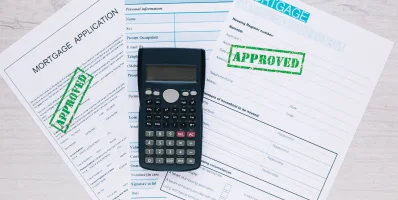Streamline Your Finances: Effortlessly Create and Track Invoices with the Luzenta Contractor Invoice Template
As a contractor, you're responsible for completing jobs for clients and ensuring you get paid on time. Invoicing is a crucial part of this process, but creating invoices from scratch can be time-consuming and error-prone. This is where a contractor invoice template can come in handy, as together with the Luzenta online invoice generator it eases the billing process.
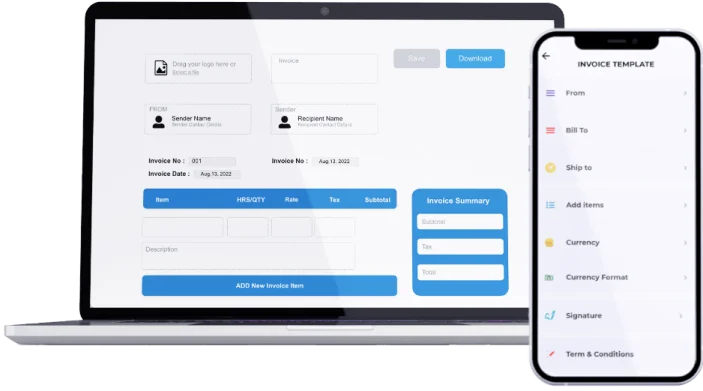
What is the Contractor Invoice Template?
The contractor invoice template is a pre-designed document that contractors can use to bill their clients for services rendered. The template typically includes fields for important information such as the contractor's name and contact information, the client's name and contact information, a description of the services provided, the date of the work, and the amount owed. By using a template, contractors can save time and ensure that their invoices are accurate and professional-looking.
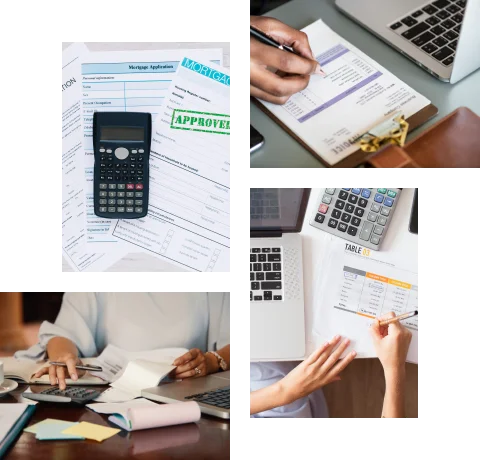
Who Can Benefit from Using a Contractor Invoice Template?
Contractors in a variety of fields can benefit from using a contractor invoice
template. This includes:
- General contractors
- Electricians
- Plumbers
- Landscapers
- Painters
- Roofers
- HVAC technicians
Any contractor who bills clients for their services can benefit from using the contractor invoice template. It can be especially helpful for those who are just starting their businesses and may not have the resources to hire a professional accountant or bookkeeper.
How to Use the Contractor Invoice Template in the Luzenta Invoice Generator?
The Luzenta Invoice Generator is a powerful tool that can help contractors create professional-looking invoices quickly and easily. Here's the guide how this template can be used:
Step 1: Choose a Contractor Invoice Template
The first step is to choose the contractor invoice template that meets your needs
from a variety of templates offered by Luzenta. So, find the one that works for your
business.
Step 2: Add Your Information
Once you've selected the contractor template, it's time to add your information.
This includes your business name, address, phone number, and email address. You'll
also need to add your client's information, including their name, address, and phone
number.
Step 3: Add the Services You Provided
Next, you'll need to add a description of the services you provided. This could
include a list of tasks you completed or a detailed description of the project. Be
sure to include the date the work was completed and the total amount owed.
Step 4: Review and Send the Invoice
Once you've entered all the necessary information, review the invoice to ensure that
everything is correct. If you need to make any changes, you can do so before sending
the invoice. Once you're satisfied, send the invoice to your client. Note, that you
can save the sent invoice in the pdf format if you need.
Benefits of Using a Contractor Invoice Template
Using the contractor invoice template can help you save time and ensure that your invoices are accurate and professional-looking. Here are some of the benefits of using a contractor invoice template:
Saves time: By using a pre-designed template, you can save time and avoid the hassle of creating an invoice from scratch.
Ensures accuracy: A template can help you ensure that all the necessary information is included on the invoice and that it's free from errors.
Improves professionalism: A professional-looking invoice can help you make a good impression on your clients and improve your reputation as a contractor.
Conclusion
Invoicing is an essential part of running a contracting business, but it doesn't have to be a chore. By using a contractor invoice template with the Luzenta Invoice Generator, you can streamline your invoicing process and ensure that your invoices are accurate and professional-looking. With the ability to choose from a variety of templates and customize them with your information, the Luzenta online software is a valuable tool for any contractor looking to simplify their invoicing process.