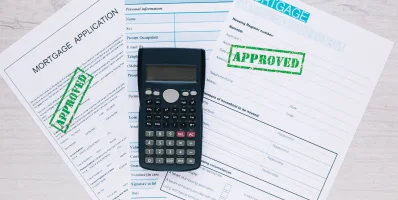The Benefits of Using the Receipt Template from Luzenta
As a business owner or freelancer, generating receipts is a necessary part of conducting business transactions. However, creating receipts from scratch can be time-consuming and error-prone. Fortunately, the Luzenta invoice generator offers a receipt template that streamlines the process, making it easy and efficient to generate professional-looking receipts in no time.
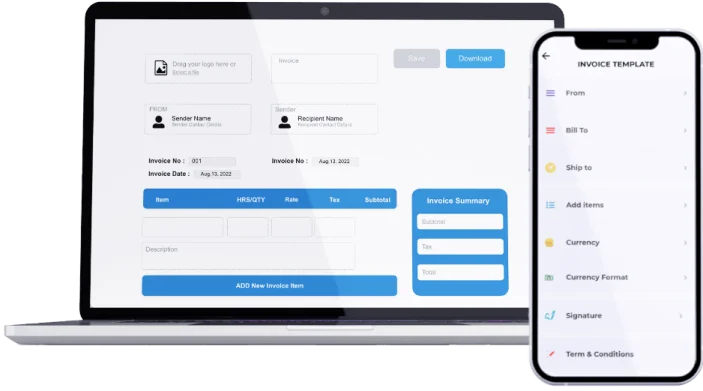
Brief Overview of the Receipt Template
The receipt template in the Luzenta invoice maker is designed to be simple and customizable. It includes all the necessary elements of a receipt, such as the business name and logo, date, customer name, itemized list of goods or services, total amount due, and payment method. The template is easy to modify to fit your specific needs, including adding or removing sections, changing font sizes and colors, and inserting additional text or images.
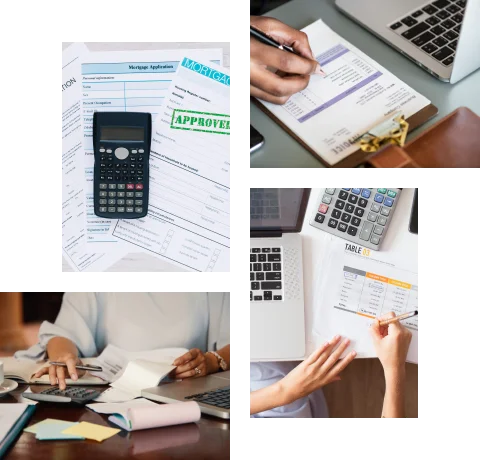
Benefits of the Luzenta Receipt Template
One of the benefits of using the Luzenta receipt template is that it saves time. Rather than spending hours creating a receipt from scratch, you can simply fill in the necessary information in the template and generate a professional-looking receipt in minutes. This is especially useful for businesses that process a high volume of transactions, as generating receipts manually can be a daunting and time-consuming task.
In addition to saving time, the receipt template from Luzenta helps ensure accuracy. Because all the necessary fields are included in the template, you can be confident that you are not missing any critical information. This helps avoid mistakes such as misplacing a decimal point or forgetting to include the date, which can cause confusion and lead to disputes with customers.
Another benefit of using this receipt template is that it provides a consistent and professional look to your receipts. By using a template, you ensure that all your receipts have a uniform appearance, which can help build trust with your customers. This is particularly important for small businesses or freelancers, who may not have a dedicated accounting department to create professional-looking receipts.
The Process of Creating the Luzenta Receipt Template
To create a receipt template in the Luzenta invoice generator, simply log in to your account and select "Receipt Template" from the list of templates offered. From there, you can customize the template to fit your needs, including adding your business name and logo, choosing a font style and color scheme, and selecting the information fields you want to include.
Once you have customized your receipt template, you can easily generate receipts for each transaction. Simply input the necessary information, such as the date, customer name, and itemized list of goods or services, and the Luzenta software will automatically fill in the rest of the receipt fields based on your template settings.
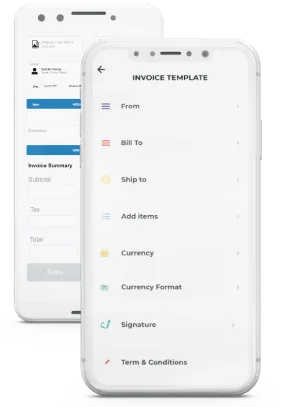
Final Words
In conclusion, the receipt template from the Luzenta Invoice Generator is a valuable tool for businesses and freelancers who need to generate professional-looking receipts quickly and efficiently. By saving time, ensuring accuracy, and providing a consistent and professional look to your receipts, the template can help you build trust with your customers and streamline your accounting processes. If you haven't already tried the Luzenta receipt template, give it a try and see how it can benefit your business.